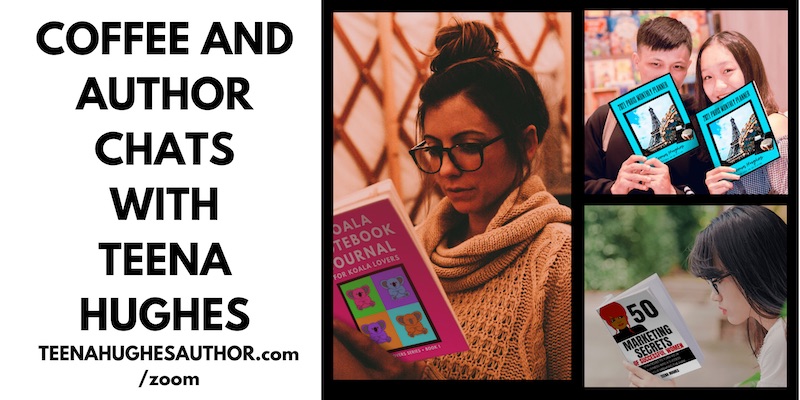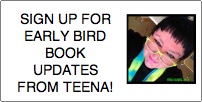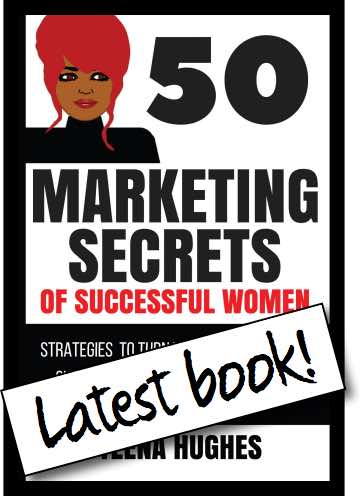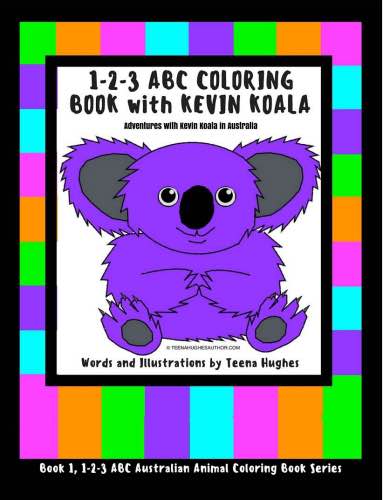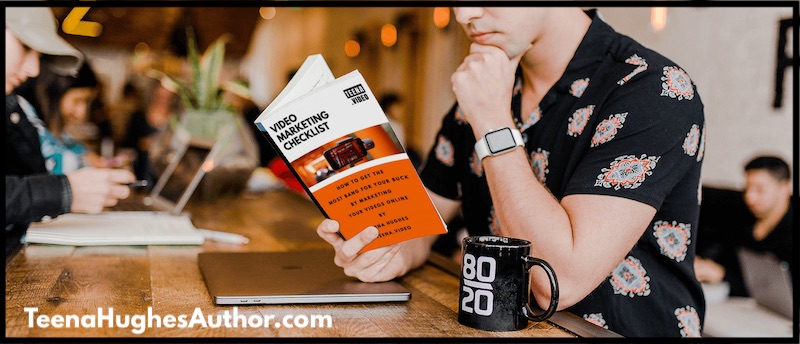
Have you thought about using book mockups to sell your book?
I have – I tried it for a few months – and now I love book mockups!
Selling my books is a marketing job which is left up to me – the Author – so everything I can do to let people know about my books is a worthwhile activity.
Here are just a few of the book mock-ups I have created:
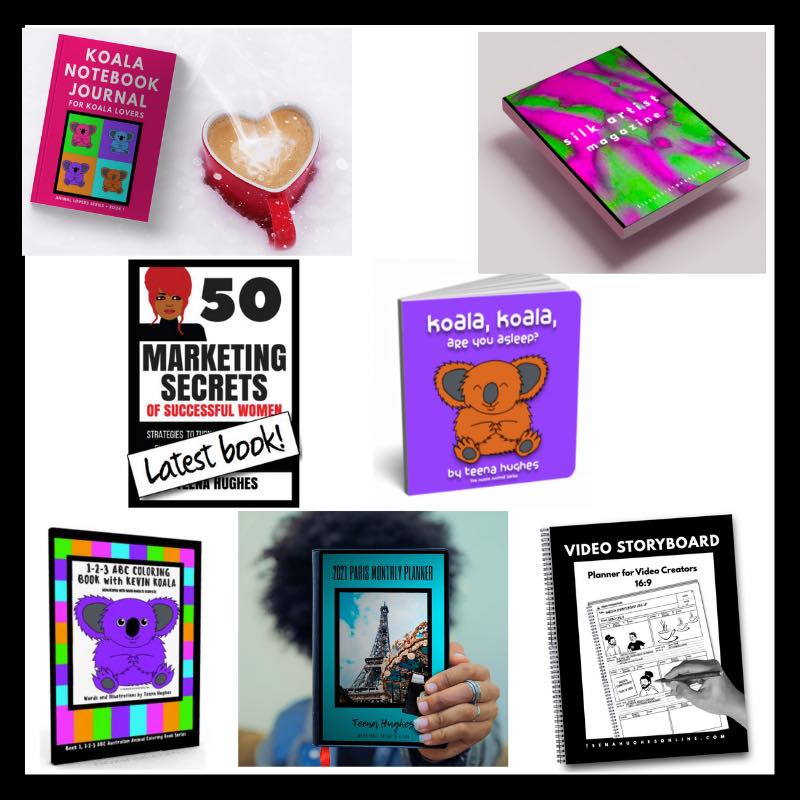
Table of Contents
Why should we use Book Mockups?
The fastest answer is we use these mockups to attract people who might be interested in buying and reading our books.
Simple.
We can share these images:
- as Testimonials
- as Book Reviews
- on social media – Pinterest, Facebook, Instagram, Linkedin, TikTok etc
- in our author /book videos on YouTube etc
- on our websites
- in our emails
- in our Book’s Press Releases
- in our giveaways – bookmarks, business cards, door hangers
- printed on Notebooks, mugs, laptop cover, t-shirts, mouse mats, tote bags, caps etc.
We can also create videos:
- Book Trailer Videos – mini advertisements sending people to amazon etc
- Intro to Characters
- Overview of Non-Fiction Book Topic
- and much more.
The more places these images can be distributed, the more eyes will see the book cover – so we need to make it very attractive to grab the attention of our potential buyers and customers.
Sample Book Review Using A Mockup

The system I use to create Mockups
I have now set up a systematic way for me to create my marketing images, videos and GIFs (animated images):
First of all I decide which book to start doing marketing on:
- next I create the images using book mockup creator software (the Lifetime investment is so worth it!)
- I download the ones I want to use right now (into a folder with the Book’s Title as the Name)
- next I upload the same images into software which animates the images and creates multiple “pages” or “slides” (there are several which do this)
- I add the Book Title in a large font at the start
- and at the end I add a Call To Action so people know where to go to read more, or to buy.
This might sound like a lot of work, but once you’ve done it once, you’ll see that it takes less time each time.
Want to learn the exact steps I take to make Book Mockups?
I’m launching my new online Training Course early in 2023, and if you’d like to be notified, please do sign up for my Early Bird News List here >>
Stay tuned!
Are You Going To Start Using Book Mockups To Sell YOUR Book?
I’d love to know your thoughts on this – please do let me know – reach out in one or more of these ways 🙂
- send me an email >>
- write a Comment on Facebook >>
- send a VoiceMail by clicking the button on the right side of this page.
Can’t wait to hear from you — and hopefully SEE you in an upcoming Zoom Author Chat!
Ciao ciao for now,
![]()
Teena Hughes
Software used:
- Book Mockup software
- Animation & slideshow software
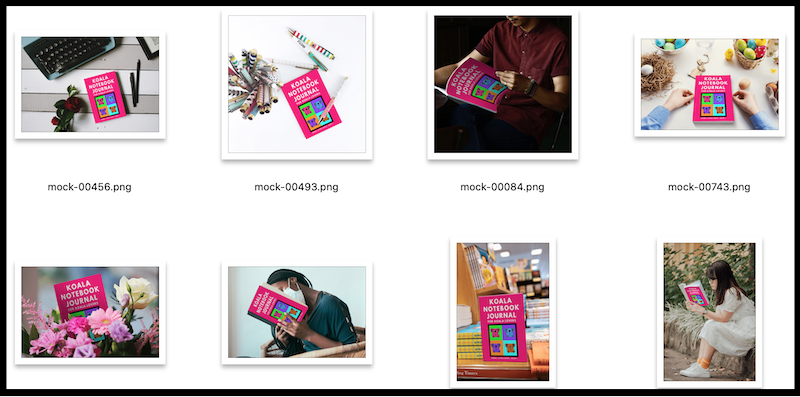
In the spirit of being open
Teena Hughes here. I’m a strong believer in transparency on the internet, so I want to say up front that on my websites and in my books there are affiliate links that will earn me a small commission for a sale. My goal is to provide top quality information to help you – the author, the reader. But please understand that I am doing this as a for-profit business, and I mean this in the nicest possibe way – you should too … unless you are doing it for charitable reasons.