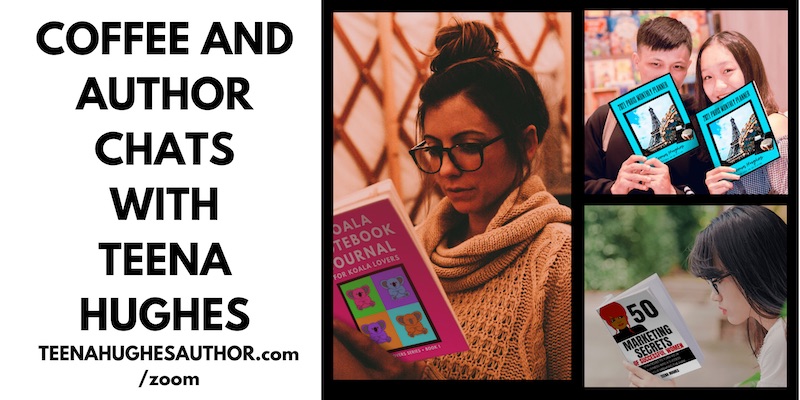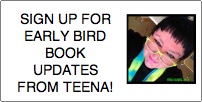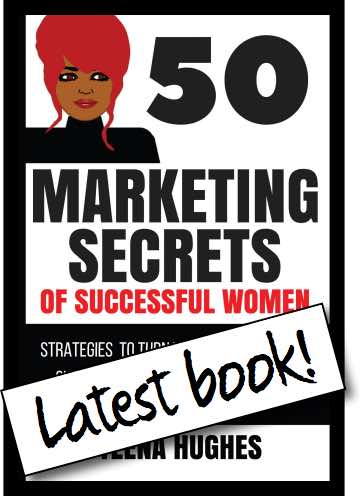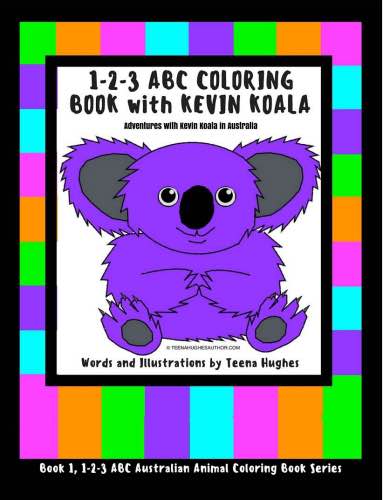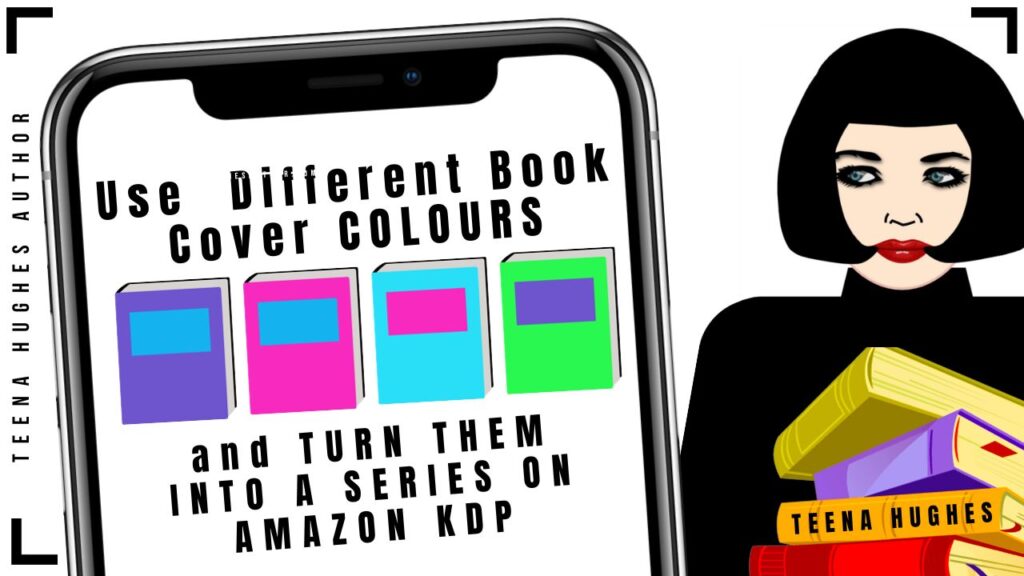
Want to start creating the same book with different covers?
Wish you knew HOW to do that?
URGENT! BEFORE you start creating duplicate books …
Amazon does NOT like multiple copies of the same book, even if the cover is different.
My quick and easy way to solve this dilemma!
I have used this technique and it works 100%
For the TYPES OF BOOKS I create I use the Keynote for Mac app on my laptop, which is the same as Powerpoint. I use this software because:
- it’s easy to set up MASTER page LAYOUTS for different styles within my book
- it’s easy to set up BORDERS for book pages to appear automatically depending on the LAYOUT I choose.
When I decided to DUPLICATE a book, all I need to do is:
- duplicate the book and RENAME it to the new version of the book, for example, Beautiful Soul Journal (with Blue Cover) can now have a duplicate file called – Beautiful Soul Journal (with Pink Cover)
- in the NEW version of the book I open up the Keynote file, and find the first page which already has a BORDER around it (one that I created in that first book)
- to access the Border, I select the EDIT SLIDE LAYOUT button on the screen of my laptop
- in this new screen, I can add to the design (by including words or elements, little pictures of butterflies (whatever I like), change the border from straight lines to curly or dotted lines etc, all of which make this LAYOUT look DIFFERENT from the first version
- I click the DONE button to save my changes
- I save the file, and to all intents and purposes, this is now a NEW VERSION of the first book, and is classified as DIFFERENT because I have altered the “theme” of the borders throughout the entire book.
- Amazon will now see this as A BRAND NEW BOOK because it is NOT 100% EXACTLY THE SAME as the first book
- I also change anything on the Front Pages for this new version.
When I upload this second book with:
- its NEW edited pages and changes
- its new coloured COVER
- its new TITLE
Amazon will be happy to upload this new book.
If I want more coloured covers on the same book, I repeat the simple steps above to make sure the new versions of the book are all different in small ways.
Time taken: about 10-15 minutes per book.
My solution for multiple books onAmazon KDP
In my experience, the easiest way to do this is to:
- create multiple covers
- upload the first book’s 2 PDFs (cover and interior pages)
- TYPE A SERIES NAME on the first KDP page for uploading
- proceed to publish.
For the rest of the books:
- follow the same process
- upload a DIFFERENT COVER for each one
- upload the NEW interior pages PDF (step-by-step process is detailed above)
- ADD each book to the SERIES already created
- continue to Publish each one.
So far, there is no faster / easier / simpler way to achieve this result.
This is a PRINT-ON-DEMAND solution, and each book requires its own version to be uploaded.
If you want to use ISBNs, each book will need its own ISBN
- I buy a set of 10 ISBN at a time, which works out to $A8.90 per book.
Using KDP Amazon A+ for BONUS marketing!
An added bonus to having these multiple books in a Series is that we can use A+ marketing on Amazon KDP to display our Series and link to the other books in the Series.
My solution for Spiral-bound books
I create my spiral-bound books on Lulu.com.
I follow the exact same process as my Amazon KDP process.
- Both of these work great!
Let me know what you’re planning to upload, and please do get in touch if you have a question 🙂
I’d love to know your thoughts on this – please do let me know – reach out in one or more of these ways 🙂
- send me an email >>
- write a Comment on Facebook >>
- send a VoiceMail by clicking the button on the right side of this page.
Can’t wait to hear from you — and hopefully SEE you in an upcoming Zoom Author Chat!
Ciao ciao for now,
Happy writing!
![]()
Teena Hughes