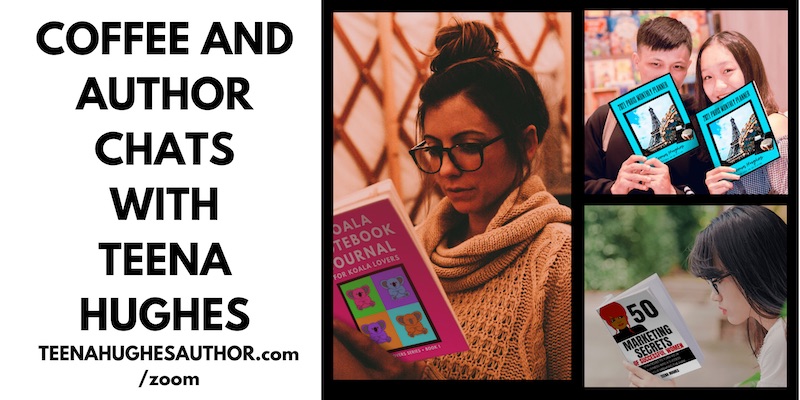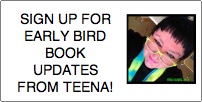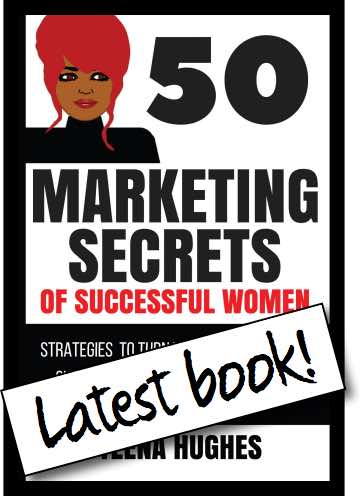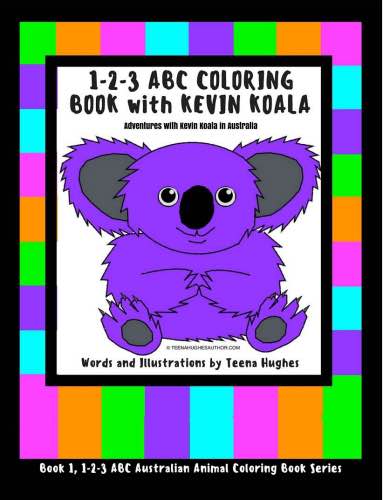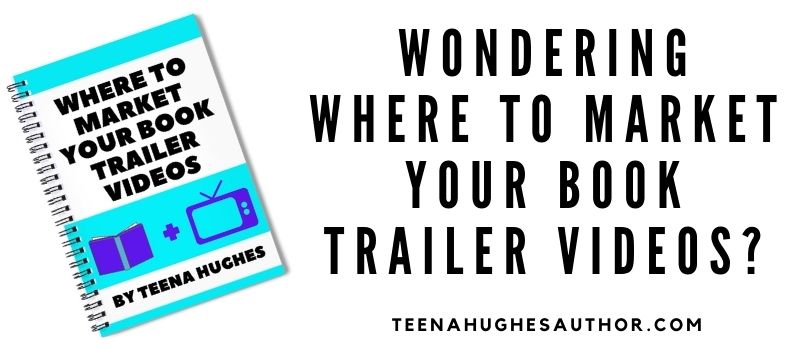
Where To Market Your Book Trailer – 12 Places To Start
Knowing where to market your book is a huge bonus – but if you’re zooming into the 21st Century and are going to use Book Trailer Videos for marketing, you’re in the right place to find WHERE to post all those fabulous videos!
In my humble opinion, book trailer videos are the unsung heroes of publishing books, and are slowly being recognised as an excellent way to grab people’s attention.
To find out more about each one, read on!
Table of Contents
1. Your Author YouTube Channel
If you’re an author and you have or want to make videos to help sell your books, it’s essential to have a YouTube Channel. The beauty of this is that once a book trailer video is uploaded, it gets its own YouTube LINK which can be posted all over the internet – woohoo!
- If you also have a separate YouTube Channel for your Book, then make sure to upload your book trailer video to both locations.
2. Share With Your Author Mailing List
THE most important thing I recommend for ALL AUTHORS is to set up a Mailing List.
Some people think that social media accounts have made the mailing list redundant, but I’m here to tell you that’s not true in 2020. Many extremely successful authors are coming out to say that their mailing list is the “gold” in their marketing techniques and tactics.
It’s the ONE way to reach out to followers and land in their Inbox. On the other hand, posting on Facebook, Instagram, Twitter etc is based on FAST activity with the posts scrolling fast and being lost in the social noise.
The mailing last can be used on a weekly basis to update followers, and they never lose your email, or don’t see them, or miss them. This is like knocking on the front door rather than posting a flyer in the forest 🙂
3. Amazon’s Author Page (for all your books)
Are you an author selling on amazon? You have set up your Author Central page … haven’t you? If not, do that first so people can (a) find your books on amazon all listed in one place, and (b) see your Book Trailer Videos which you’ve uploaded.
4. Your Author Website
If you have an Author website to showcase your books, this is the perfect place to post the video book trailers about ALL your books.
If you have a WordPress (dot org) website, perfect! Copy the YouTube link and paste it into any Page or Post – the video will magically appear 🙂
5. Your Facebook Author Page
Once you have a Personal Profile on Facebook, it’s allowed to create as many “pages” as you like, for events, businesses, books, courses / classes / training etc. So if you haven’t done so yet, pop over to your Facebook Personal Profile, click the button to Create A Page, and design you Author Page.
I’m in the prcess of designing my new Online Course for Authors to show exactly how to set up their Author Page to attract lots of interested viewers.
6. Your Book’s Facebook Page
Once you have a Personal Profile on Facebook, it’s allowed to create as many “pages” as you like, for events, businesses, books, courses / classes / training etc. So if you haven’t done so yet, pop over to your Facebook Personal Profile, click the button to Create A Page, and design you Book’s Page.
I’m in the prcess of designing my new Online Course for Authors to show exactly how to set up their Book’s Page to attract lots of interested viewers.
7. Your Book’s Pinterest Page
Pinterest is the hidden gem in marketing books online! Sign up for an account, create a section for BOOKS, and start adding info, images and videos related to your books.
I’m in the prcess of designing my new Online Course for Authors to show exactly how to use Pintreest to attract lots of interested viewers and buyers.
8. Press Releases About Your Book
I’m from the old school of thought about Press Releases – they ROCK! A lot of people think they’re old fashioned, but as far as I’m concerned, a Press Release is a PAGE on the internet which can appear on many other websites – at no cost to you!
Video Press Releases are even better – imagine you’re reading a newspaper article after someone interviews you. This is very similar but it doesn’t “disappear” like a “news” item on a news website.
This is another unsung hero I’ve been using for years.
9. Upoad to Vimeo
I upload videos to both YouTube AND Vimeo, and I use them for different reasons.
I use Vimeo when I want my video to appear somewhere without linking back to YouTube, and where I have a ton of control over how the video is presented. There is an annual fee, not very expensive.
The Plus Plan is $US7/month – billed yearly – and well worth it in my humble opinion.
10. Add to your LinkedIn Author Profile
Not using LinkedIn yeat? Well guess what, here is another huge audience who might love your books!
Create an account and add your Author Profile – remember to post videos and updates here so you can be found.
11. Tweet About The Book Video (at least twice weekly)
Don’t have a Twitter account for your Author website? Now is a good time to set that up. Remember, the more places you can be “found online”, the more opportunities there are for people to find the types of books you write.
As with many accounts, Tweeting can be automated when you publish a blog post, publish a video, etc etc.
12. Add To Your Email Signature For Your Author Email Name
Do you have a preset Email Signature for your Author email name?
I’m using a great little system which allows me to set up multiple email signatures, which is called Wise Stamp. There are a ton of great Templates to add thumbnail images of your book AND the video link to the book trailer. This is my affiliate link, so that if you buy after clicking this link, I receive a tiny commission, which does not affect how much you pay. If yu have any questions, let me know!
Enjoy!
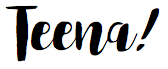
Teena Hughes
For more marketing ideas for your book/s, you might be able to use some of the tips I’ve posted here: